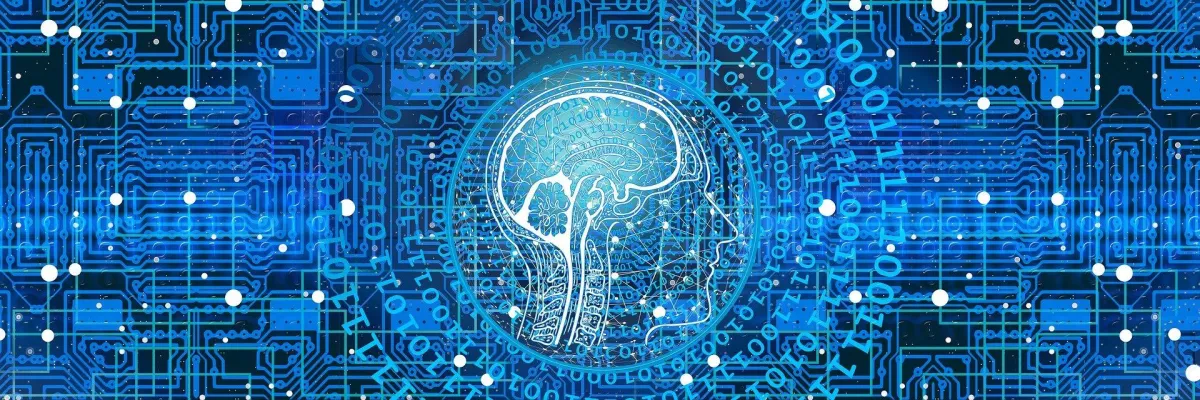
Connecting To The Lead Connector Mobile App
How To Download The Conversion Hives Lead Connector Mobile App:
Follow the brief instructions below to download the Lead Connector app. This is one of our partners that allows you to see all of the same contact and sales information you can see on ConversionHives.com but in an "on-the-go" mobile app. Pretty cool right?

After you have downloaded the Lead Connector mobile app, navigate to the app on your phone and open it.

Next, input your Conversion Hives email and password and click the "Sign In" button.

And there you have it, you're all logged in and can see everything on your phone you can see on the ConversionHives.com desktop CRM.
